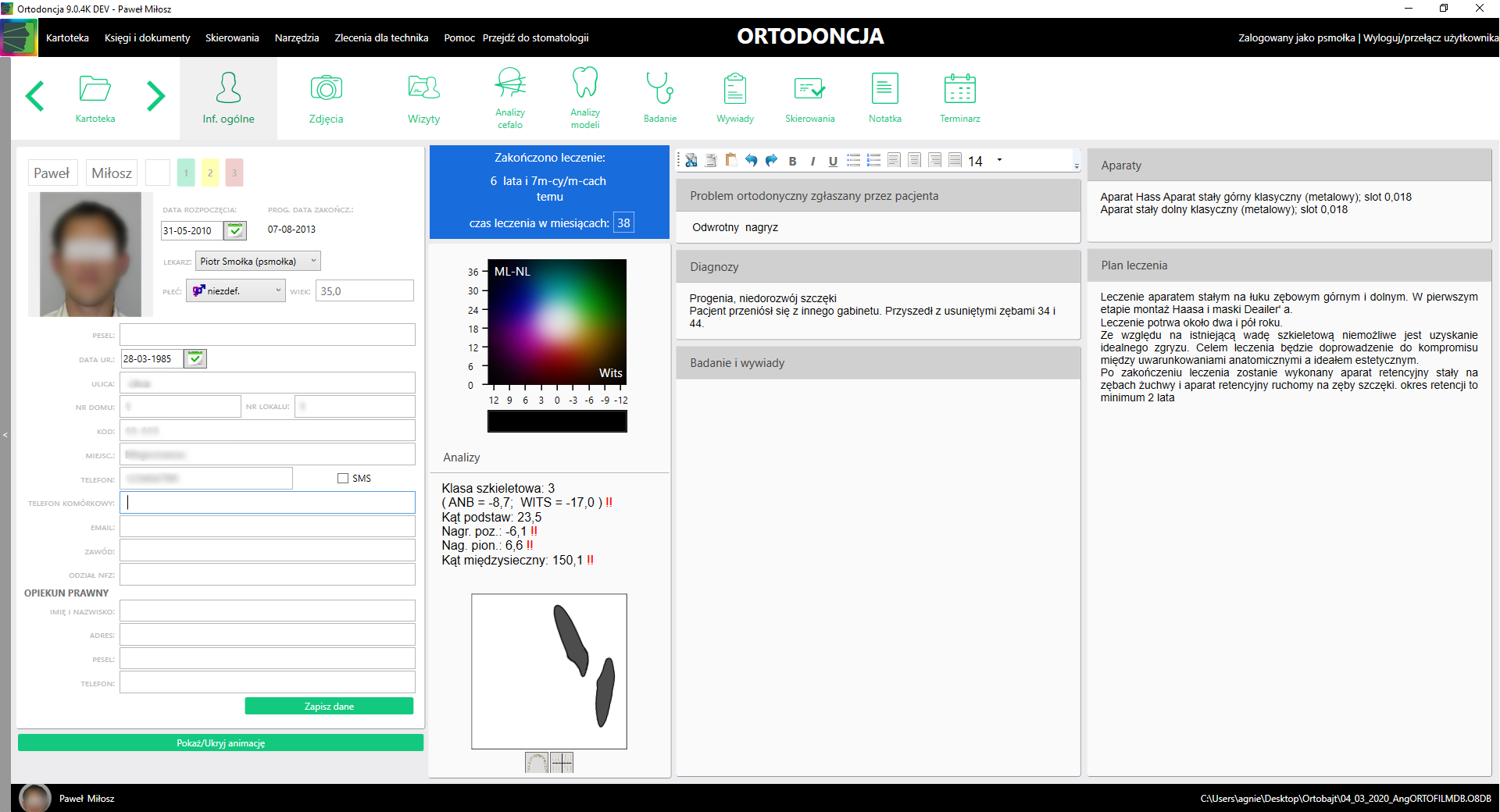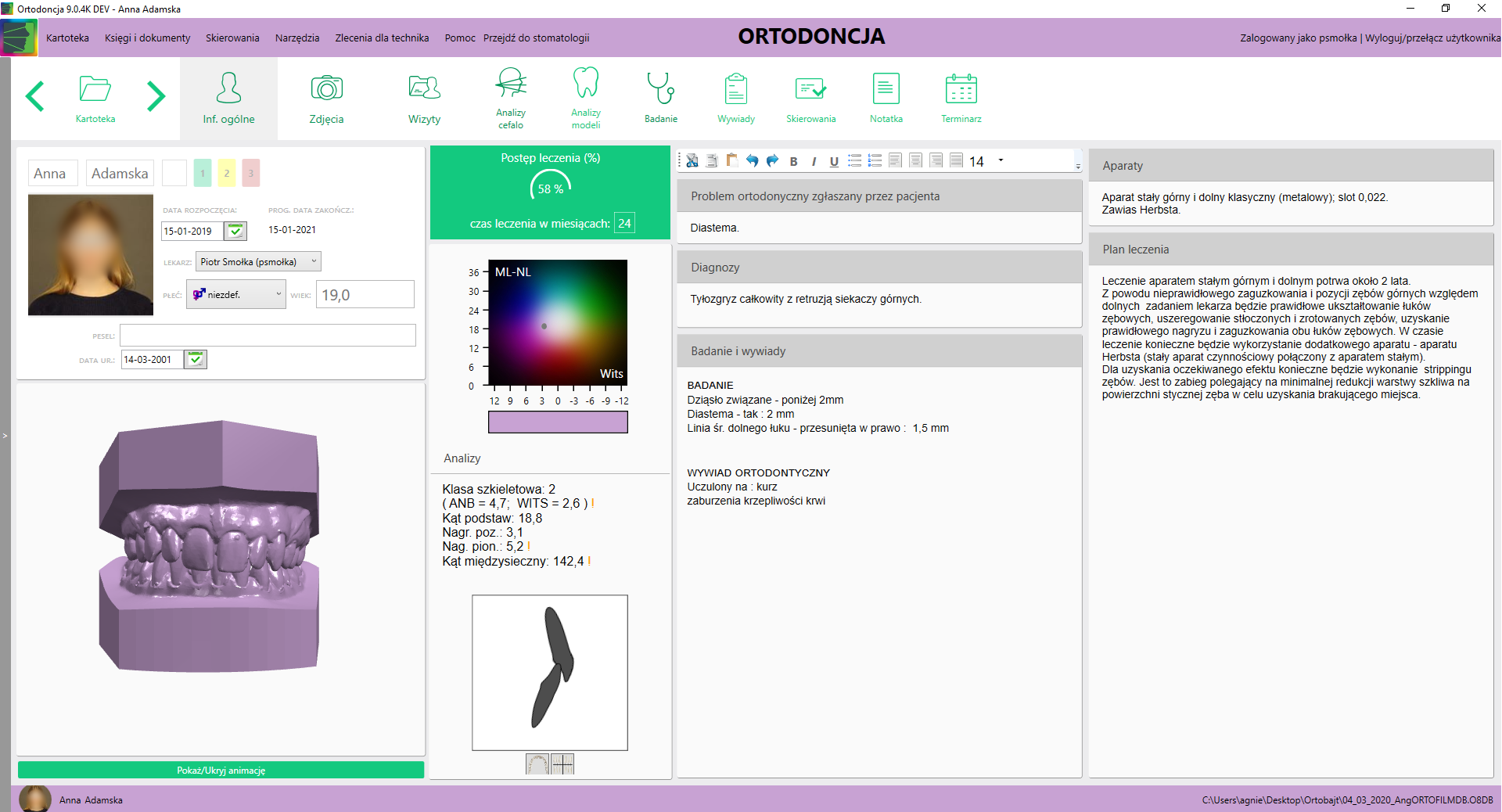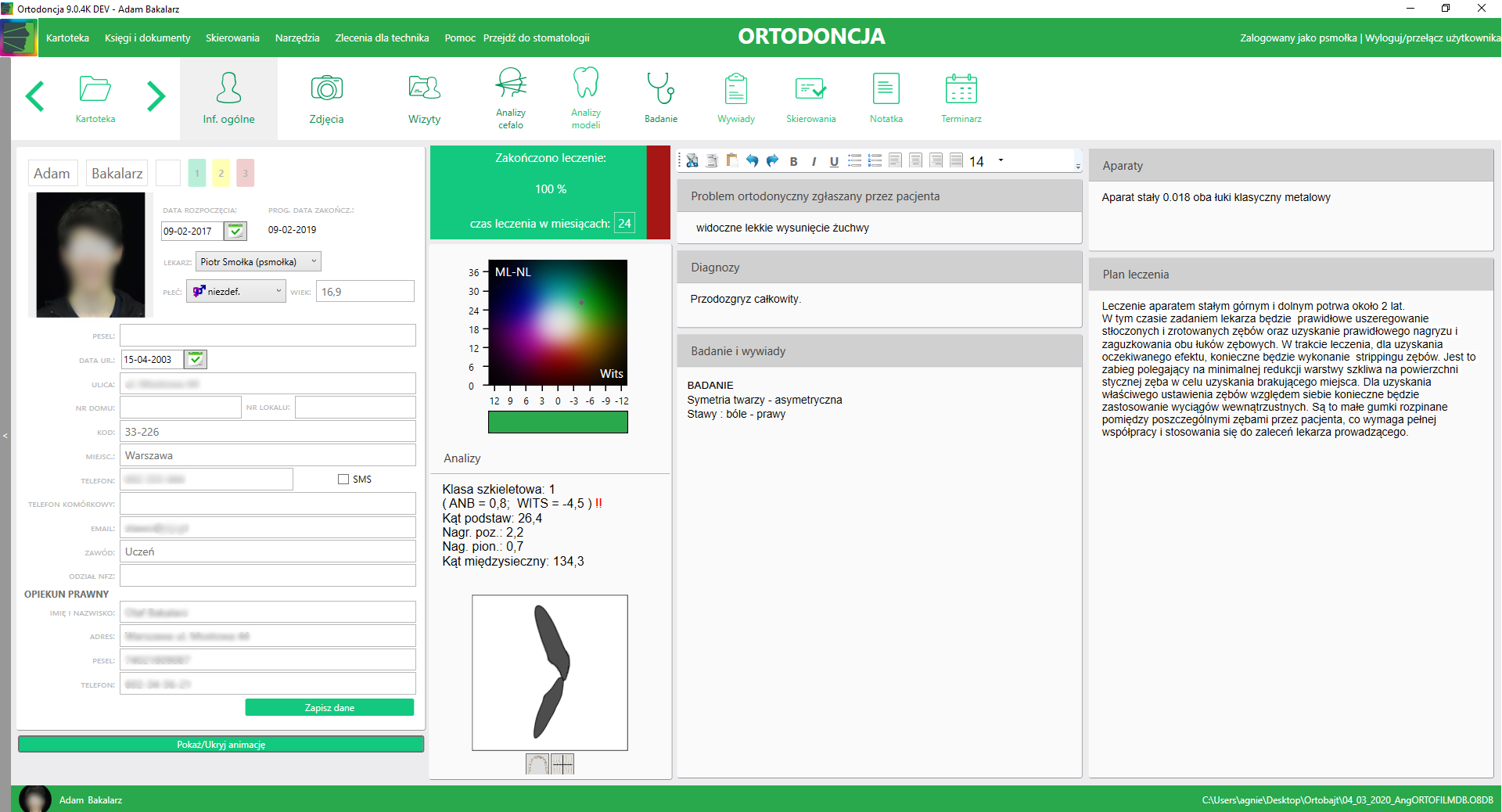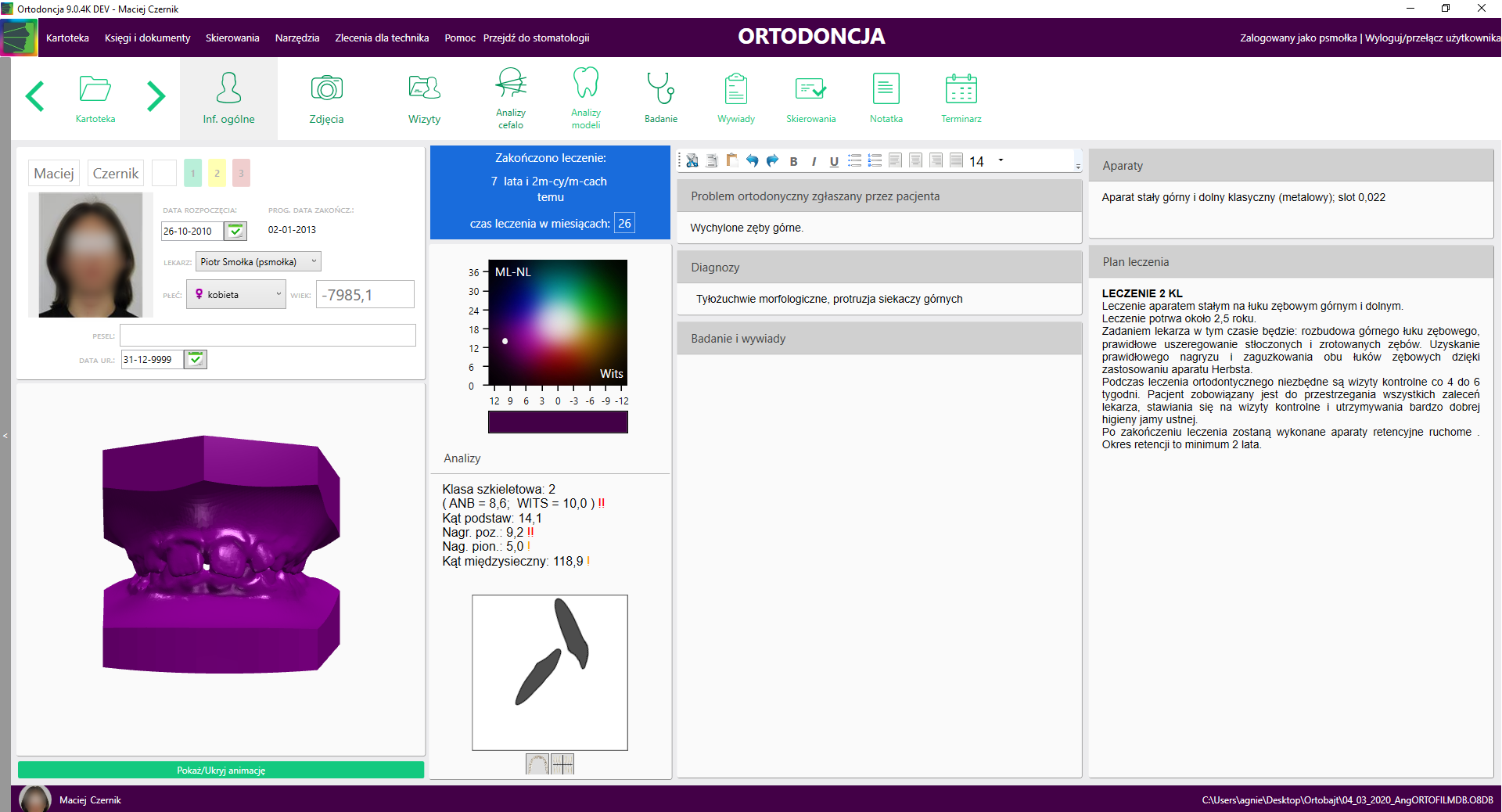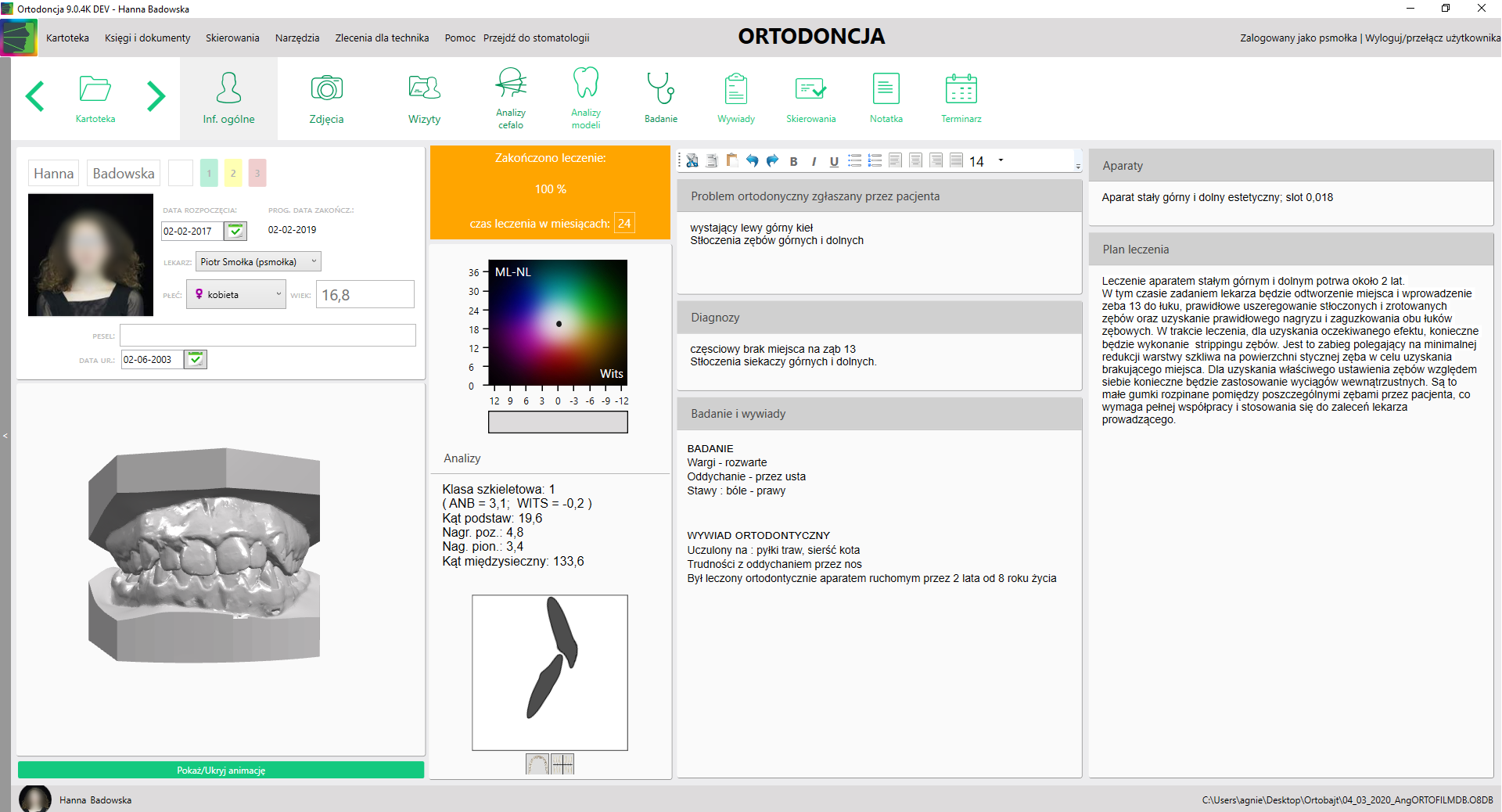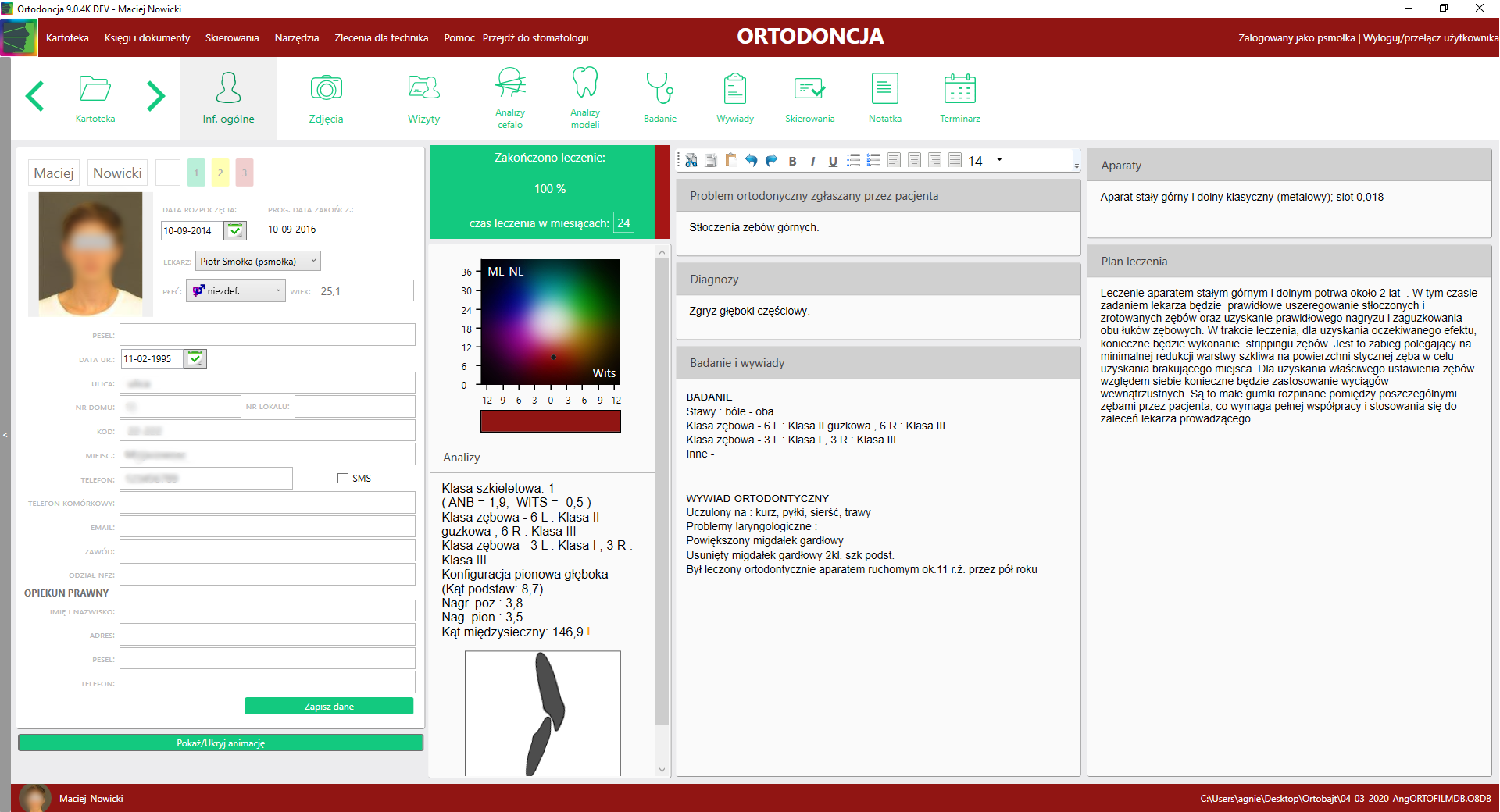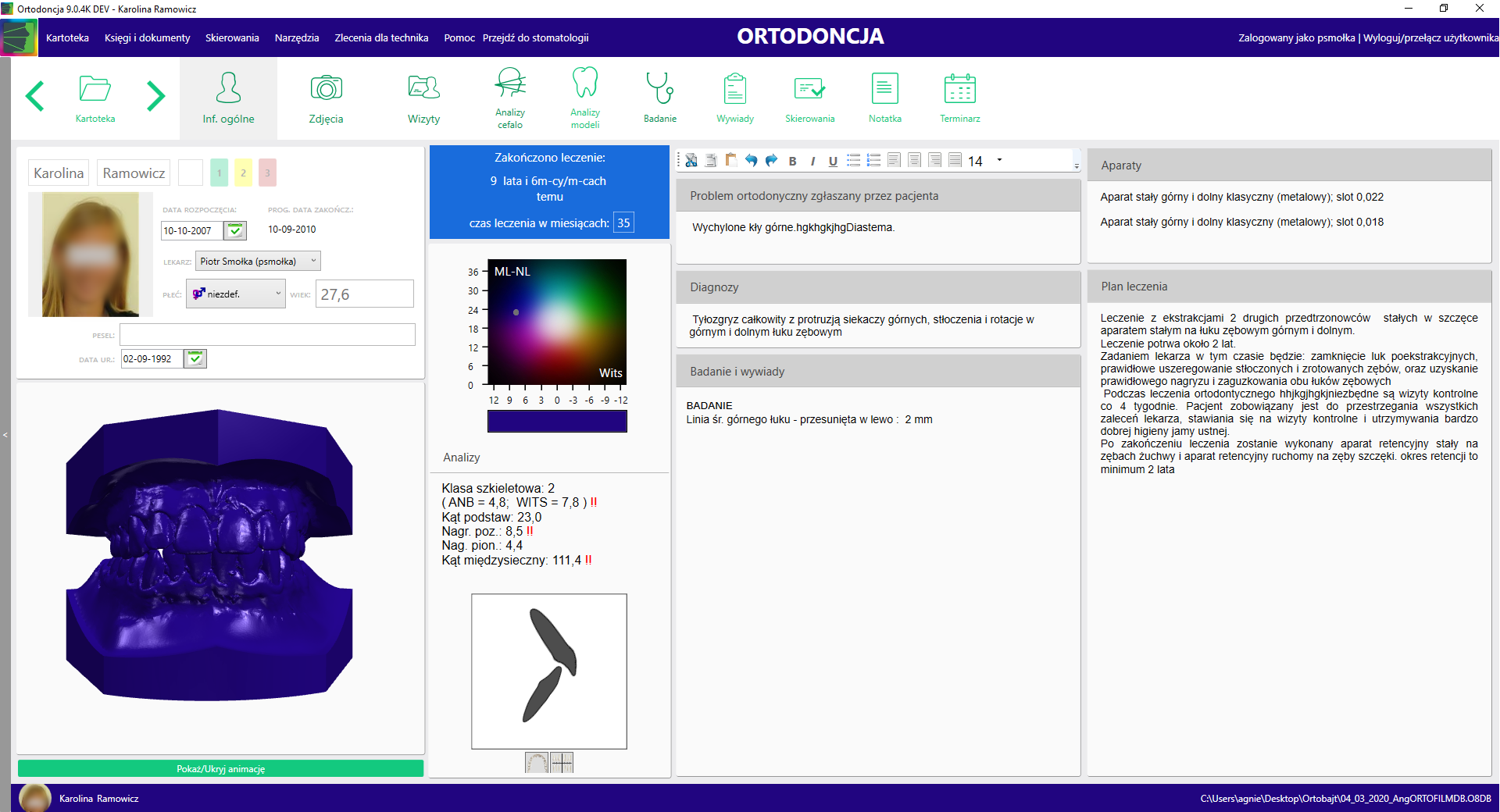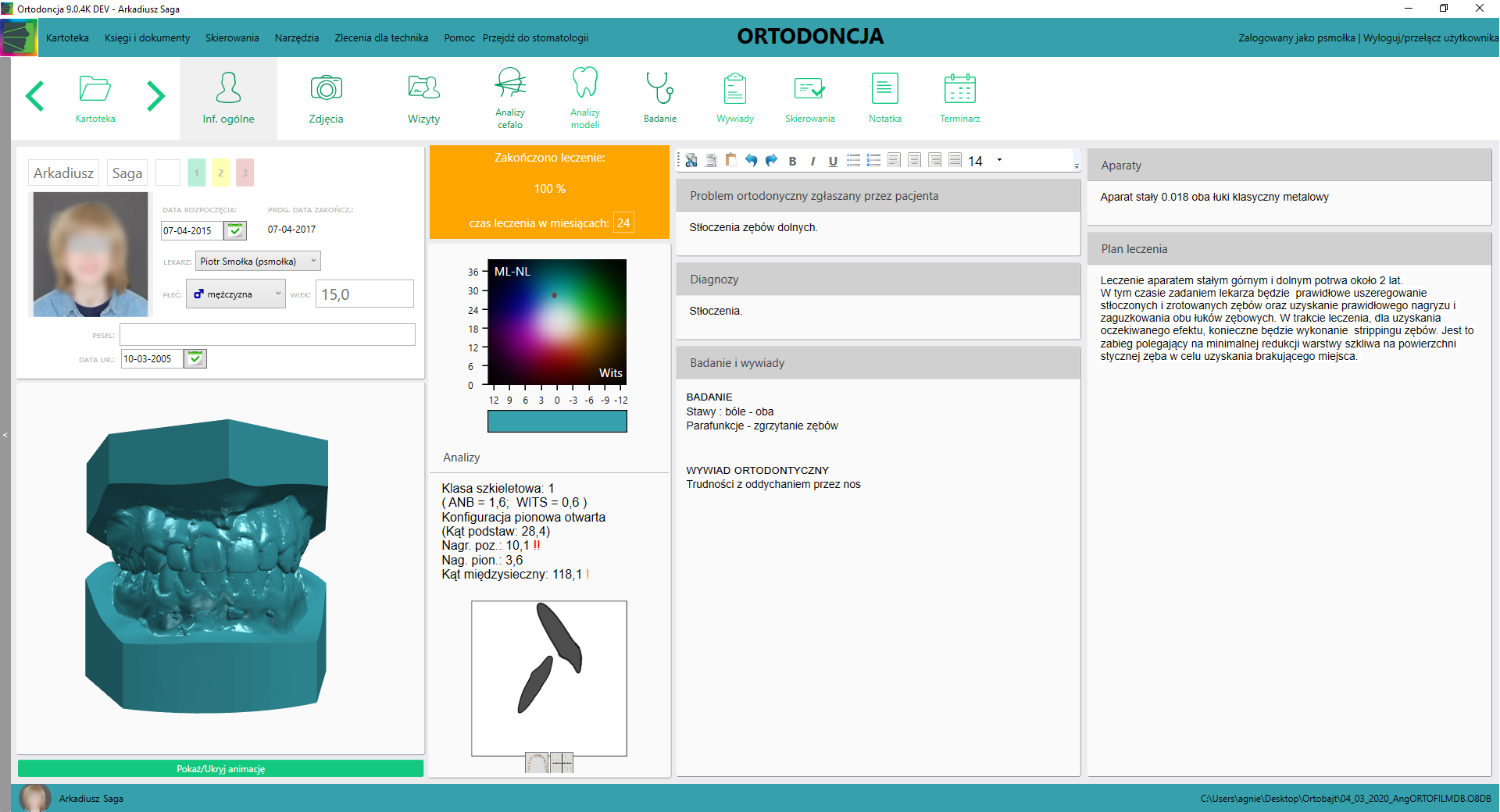Color wheel
The color wheel is a color scheme to which Wits and ML-NL parameters are transferred from cephalometric analysis – Segner-Hasund, Bjorek or Wilk. The introduction of measurements on the horizontal Wits axis and the vertical ML-NL axis generates an intersection point that corresponds to a specific color.
The color wheel is made of 6 basic colors of varying intensity.
Each of these colors corresponds to a specific skeletal defect. The more intense the color, the more severe the defect.
Individual parameters Wits and ML-NL determine the specific color of the patient, which is assigned to a given group of defects:
- cyanide – high angle / skeletal patient, open bite
- green – high-angle patient with the third skeletal class
- orange – low-angle patient with the third skeletal class
- red – low angle / skeletal patient deep bite
- purple – low-angle patient with second skeletal class
- blue – high-angle patient with second skeletal class
White color is assigned to patients without any parameter deviation from the norm, i.e.
- Wits = 0 mm
- ML-NL angle = 20 degrees.
Black is assigned to patients whose at least one parameter exceeds the scale, i.e.
- Wits> 13 mm or Wits <-13 mm
- ML-NL angle> 40 degrees or ML-NL angle <0 degrees
The use of a color wheel in everyday orthodontic practice makes it possible to quickly recognize a skeletal problem. This is especially useful when you want to remember the type and severity of a skeletal defect during treatment without having to change cards or open analyzes.
The color in the patient’s window generated by the program allows you to quickly recognize not only the type of skeletal problem, but also its severity.
Orthodontics 9 uses the color assigned to the patient to stain the upper and lower strips in all patient cards, and additionally tones 3D models in the patient’s general information card.